Admin
ADMIN
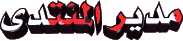

عدد المساهمات : 1410
الرصيد الشرفي : 11
تاريخ التسجيل : 24/01/2013
 |  موضوع: حصريا عملاق تصميم المواقع WYSIWYG Web Builder 8.5.5a + تحميل مباشر موضوع: حصريا عملاق تصميم المواقع WYSIWYG Web Builder 8.5.5a + تحميل مباشر  الخميس مارس 21, 2013 5:12 am الخميس مارس 21, 2013 5:12 am | |
| [ندعوك للتسجيل في المنتدى أو التعريف بنفسك لمعاينة هذه الصورة]حصريا اخر اصدار من برنامج WYSIWYG Web Builder 8.5.5a [ندعوك للتسجيل في المنتدى أو التعريف بنفسك لمعاينة هذه الصورة]WYSIWYG ويب منشئ هو WYSIWYG (ما أنت بين الاطلاع على ما هو بين أنت بين الحصول على) البرنامج المستخدم لإنشاء صفحات الويب. WYSIWYG يعني أن الصفحة النهائية سيتم عرض بالضبط الطريقة التي تم تصميمه. البرنامج يولد HTML (لغة توصيف النص التشعبي) به أثناء نقطة وانقر على الوظائف المطلوبة، ويمكنك إنشاء صفحة ويب دون تعلم HTML. مجرد سحب وإسقاط الكائنات إلى موضع الصفحة في أي مكان لهم '' تريد وعند الانتهاء نشره إلى خادم الويب الخاص بك (باستخدام أداة بناء في نشر). ويب منشئ تمنحك السيطرة الكاملة على محتوى وتصميم صفحة الويب الخاصة بك. مع شريط الأدوات "أدوات قياسي" يمكنك تنفيذ الأوامر الأساسية مثل إنشاء موقع ويب جديد، فتح موقع ويب موجود، حفظ، قص، نسخ، لصق، تراجع، الإعادة. كما أن لديها الرموز لإدراج أو تحرير الارتباطات التشعبية (9 رمز من اليسار) أو إضافة أحرف خاصة عندما كنت في وضع تحرير النص. الأخيرين الرموز هي لمعاينة publishing.You ويمكن بسهولة إضافة متصفحات جديدة لاستخدام لمعاينة باستخدام خيار "تحرير قائمة المستعرض. WYSIWYG Web Builder is a WYSIWYG (What-You-See-Is-What-You-Get) program used to create web pages. WYSIWYG means that the finished page will display exactly the way it was designed. The program generates HTML (HyperText Markup Language) tags while you point and click on desired functions; you can create a web page without learning HTML. Just drag and drop objects to the page position them ‘anywhere’ you want and when you’re finished publish it to your web server (using the build in Publish tool). Web Builder gives you full control over the content and layout of your web page. With the ‘Standard Tools’ toolbar you can execute basic commands like Create a new web site, Open an existing web site, Save, Cut, Copy, Paste, Undo, Redo. It also has icons to insert or edit hyperlinks (9th icon from the left) or add special characters when you’re in text edit mode. The last two icons are for previewing and publishing.You can easily add new browsers to use for preview using the ‘Edit Browser List’ option. Homepage – [ندعوك للتسجيل في المنتدى أو التعريف بنفسك لمعاينة هذا الرابط]Size: 6.74 MB الجديد فى الاصدار - Fixed: Import from another project mixes up stacked layers. - Improved: Import from another project resets master page references, because they are not invalid within the context of another project. - Improved: Error Reports now includes the name of the file in filename related errors. [ندعوك للتسجيل في المنتدى أو التعريف بنفسك لمعاينة هذه الصورة] | |
|
